Below you will find a series of Educational Technologies that are supported in the Faculty. If you are interested in learning more or using one of these technologies in support of your teaching please reach out to the Engineering Teaching and Learning Team directly. We are here to support you!
Email: feas.online@queensu.ca
Phone: 613-533-6000 ext. 74871
Location: Dupuis Hall, G25
More information about the Teaching and Learning Team
onQ is the name for Queen’s new Brightspace Learning Management System. The system can be used to supplement traditional learning methods, and supports both blended and online learning. More information about onQ, including training and education support can be found on the Queen's’ Centre for Teaching and Learning site.
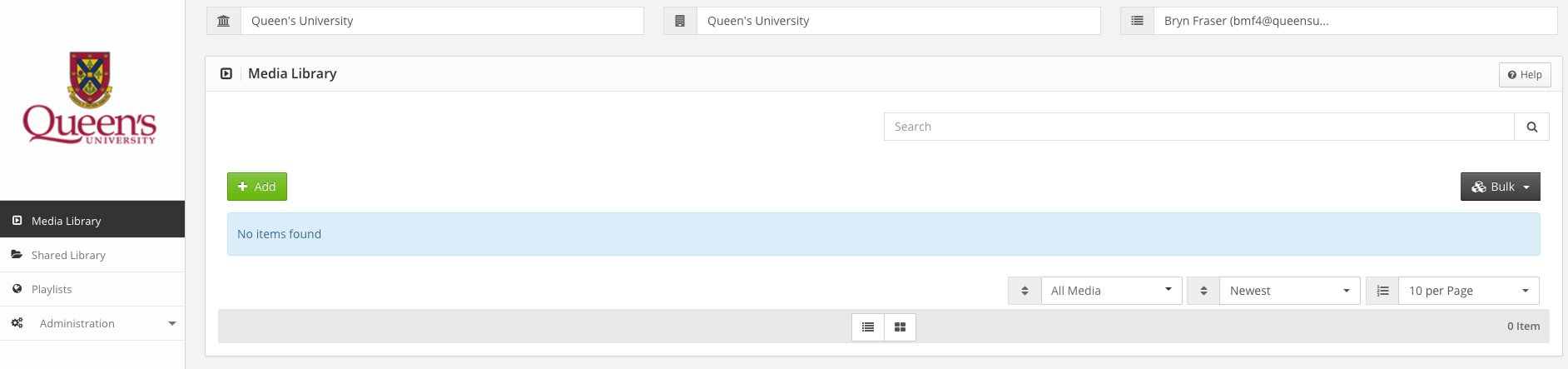
Ensemble is Queen’s centralized streaming service which provides users access to personal and/or departmental web-based library accounts where video and audio files can be stored. Items stored in Ensemble can then be embedded into other platforms such as onQ.
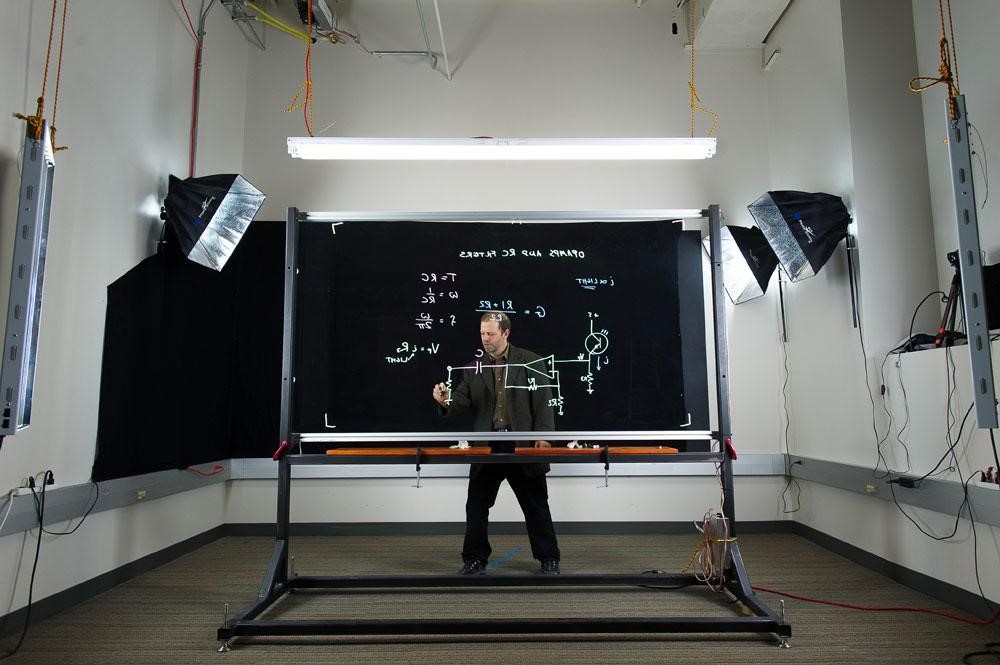
Watch Video: Lightboard Demo
Lightboard allows instructors to follow the tutorial style of using a whiteboard or chalkboard, but in a format that is ideal for both video creation and producing engaging online learning. This lecture method is prepared in advance of when content is delivered, and allows instructors to draw visible sketches, work through equations, even add graphics and videos in post-production! Talk to the Teaching and Learning Team to find out how you can engage your students using the lightboard.

MATLAB software provides students the ability to analyze data, develop algorithms, create models, etc. all through a centrally supported desktop environment.
Learn how Queen’s ITS supports MATLAB.

Camtasia enables quick and efficient screen recording, allowing instructors to create video lessons from anywhere. Both narration and webcam can be used to create a powerful personal touch, while effects and graphics can be added in post-production to create emphasis and drive engagement.

Watch Video: How does Crowdmark work?
Crowdmark is a one stop shop for submission and assessment of written assignments. Assignments can be graded simultaneously by the teaching team within the crowdmark interface, providing both rich and meaningful feedback to the student, as well as analytics for the instructor, all in one place.

Aropa allows for 360-degree assessment of a student’s work by a student’s peers. Following submission of their assignment, a student will review and comment on other student’s assignments, and once the entire process is complete, read the comments made by their peers on their own submission.
Find out how Aropa makes peer review easy.

GRASP (Group Assessment of Self and Peers) uses criteria based grading to facilitate the peer review of performance in groups. When used as a formative review, students award points to their peers based on their overall contribution to the group which is then formulated into a cumulative grade.
Learn how GRASP interacts with onQ.

BASICS (Building Assessment Scaffolds for Intellectual Cognitive Skills) provides a 5-step workflow to construct effective rubrics. These rubrics can then be shared through the web-based application.
Start creating your own rubric now.

Watch Video: TurnItIn Tutorial
TurnItIn can be used by instructors to ensure student submitted work is original by identifying potential plagiarism issues. In addition, this integrated tool can be used by students to review sources, develop their skills in citation, all while safeguarding their academic integrity.

Watch Video: Office 365 Demo
Microsoft Office 365 provides a fully integrated platform that contains more than just your traditional Microsoft Office desktop software. Included in this suite are cloud connected tools that provide unified communications (Skype, Yammer), cloud storage (OneDrive), file sharing and management (Office Delve) as well as new ways to create content (Microsoft Forms, Office Sway).
Learn more about accessing and using this suite of tools through Queen’s ITS.

Watch Video: Adobe Connect Demo
Adobe Connect provides teaching teams the ability to remotely video and/or audio conference with large or small audiences to facilitate discussions, share documents or ideas, and collaborate in a secure, user-friendly setting. The Faculty IT Group supports the use of Adobe Connect.
Find out more about Adobe Connect.
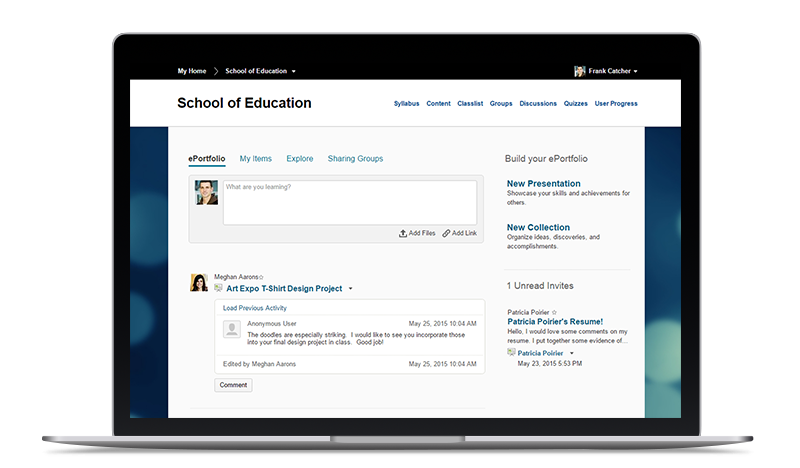
ePortfolio Demo
ePortfolio is a tool built into onQ which can be used as a method for students to showcase their work, experiences and accomplishments through web-based presentations or directly through the LMS.
Learn more about how students can use this tool.

Watch Video: Socrative Demo
Socrative allows instructors to engage and survey their students through real-time questioning. Results are instantly aggregated and visualized, allowing for further collaboration, discussion and community building.

Watch Video: Learning Catalytics
Learning Catalytics enables instructors to encourage team-based learning through interactive tasks and thinking. Students use their smartphones, tablets or laptops to respond to an instructor’s questions while results are aggregated instantly, allowing for real-time adjustments in educational strategy, thus driving student engagement.